TeamViewer - Click Image to Download
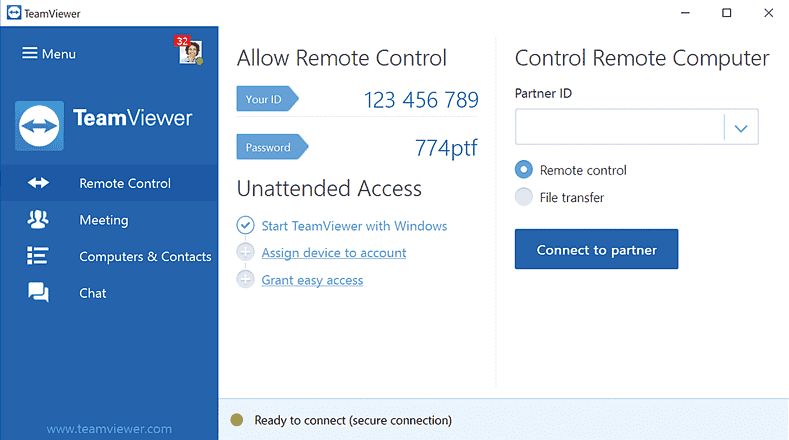
TeamViewer is a highly reliable and very friendly tool for remote computer access. You can provide remote assistance, remote administration or remote teaching for your clients, employees and friends regardless of their location. TeamViewer connects remote computers within seconds and can be used without any installation or configuration. You can view and/or control (using your keyboard and mouse) any applications running on the remote computers.
TeamViewer is an out-of-the-box cloud-based remote connectivity platform for instant remote access, remote control, and remote support that enables you to connect securely from anywhere, across platforms and devices, with IT support just a few clicks away — all without requiring VPN.
Unlike other remote access software, TeamViewer enhances support session collaboration with integrated videoconferencing, secure file sharing, and easy screen sharing tools. Plus, you can remotely access and control servers and unattended devices like point-of-sales (POS) machines, digital displays, and kiosks as though you were there in person.